A New Computer
Today I am introducing you to a “new” computer. I’m finding that people who use their computer just for email, facebook, the web, writing, spreadsheets and simple games are finding it easier, more enjoyable and less troublesome than Windows or Mac. The new computer I a talking about is called LINUX. Wait a moment some of you are saying. That’s been around since almost the dawn of the Internet and you are right. What’s So Good About It? First of all (believe it or not) it is familiar. Where I’ve installed it the (fussy) clients for whom things always seem to not be quite right have enthused to me about how much they like Linux. On a more technical level, with Microsoft and Apple changing their computers to look and act like their phones, a lot of people are still having problems with the new Windows and Macs computers. At affinity we chose a “distribution” of Linux that looks and feels a lot like the old XP, Vista and Windows 7 computers so it seems familiar even if it is not the same as any one of those. Another advantage is that the virus writers do not, yet, care too much about Linux. Like Macintosh, previously, there are not too many of them out there. Also, up to this point, most of the Linux have been sophisticated and don’t fall for many of the virus traps. I’ve used Linux since 1999 and have only run a virus scanner to catch Windows and Mac viruses on my servers. A Linux computer is more stable. It’s design is modeled after the famous Unix operating system of Bell Labs and of Berkly Systems Development. It infrequently needs a reboot for an update and hardly ever needs one because of system problems are rare. I’ve had one system up for two years without a reboot. Finally, it is less expensive. On a typical Windows based system you pay about twice the price of any other component to use (not own) Windows on that combination of hardware, non-transferable. When building a Linux system that part of the cost is removed. You only pay for the installation, which you pay for on Windows and Mac too. A Hobbyist’s Computer Grows Up Linux, like Windows, was onetime considered a hobbyist’s computer. It wasn’t ready for real work and was too complicated to use. Over the years the Linux community (Linux is a group effort, not owned by one entity) has made the system more and more sophisticated attempting to do all things that Windows and Mac do. That effort continues and now Linux is becoming the standard in big businesses and most web pages come from Linux machines. But there are many people who don’t need 99% of what computers can do. These people prize ease of use and stability for the few things they do use. Who Can Benefit From a Home/Office Linux As mentioned, initially the home user that doesn’t want to add purchased Windows or Mac programs to the computer. Also business that use web based programs that are not tied to Microsoft or Apple software (e.g. Access, Excel) can use Linux. Windows programs can be run on Linux, like they can be run on Mac, but not graphically intense programs like high powered video games. All of your documents, pictures and movies can be used on Linux. They can be viewed, edited and created on Linux, too. Though a few files are saved in a format that only the company that sold them to you can decode. Some of those don’t work,...
read moreWe Are Microsoft, Trust Us
Lately, here in Oklahoma there has been a rash of social engineering attacks on computers. Social engineering is just a fancy way of saying SCAM. People will call you saying they are from Microsoft, Apple, a virus protection company (Norton, McAfee…) or your Internet provider, and say that your computer has been detected as causing problems and it needs to be checked or fixed. How the Scam Works As mentioned above, someone calls using a name that is “reputable”. You trust that name and thus trust them. They hope you don’t question how you can be sure they are from who they purport to be. These are scam artists that are very well versed in convincing you to do what you know not to do. They are no different than the fake roofers who come to town and go door to door after a tornado or hail storm trying to sell you a roof you don’t need or will never show up, even after they’ve gotten a deposit from you. Besides gaining your trust, they then add scare tactics to confuse you. They’ll tell you that you have a large number of viruses or that you could be in violation of the law or of the peril your bank account is in. Remember, these scamers are professional. They will convince you that the people with whom you have been getting your computer work done have not done their job and they(the scammers) will fix it. If you do have problems with your computer and your Internet provider is going to stop your Internet they will contact you by paper mail. This often happens if your computer already has been compromised and a rogue program is sending information from your computer to outsiders. Once the scamers get on your PC they quickly plant a back door on your computer. A back door is a program that will let them use your computer any time without your permission. Often, people soon regret their decision to open up their PC to these people and shutdown the PC or the Internet. However, by the time the PC is off the Internet, the back door is in the computer and the damage is done. If you don’t terminate the call and Internet connection right away then they try to get more from you. They’ll try getting money from you for fake service, get your credit card info, drivers license number, etc… They will try to get anything that they can use or sell in the criminal underground. What Is the Damage? Besides getting money and your identity, they can now use your computer to store stolen goods, use to serve web pages that trap other Internet users for them and their tools for breaking into yet more computers. You may not notice any changes to your computer. The more accomplished criminals will try to keep your computer running so you don’t get it fixed. Often though the computer will be slower. Other symptoms may or may not appear, such as the Internet Security you have may not update or parts of it will become disabled. The Internet connection may seem not to work or be intermittent. When you go to a page on the Internet another page will be displayed. For those who read this blog regularly I’m sorry for the repeat of the topic. However we are getting more of these calls. So it bears repeating DON’T GIVE UP CONTROL OF YOUR PC to anyone you don’t know. If you get such a call just hang up. If not delay them. Turning off...
read moreDo It For Me!
Oh! The drudge, for retailers, of entering all those values into a digital inventory in the computer. Then, there’s a risk of miss-typing values that change frequently into the digital inventory for people working with commodities whose prices fluctuate. The most frustrating and most common problem is, “I can’t get a program to do what I need it to do.” All of these can be addressed through programming or database manipulation. These days, they often go hand-in-hand. What can programming or database work do for you as a business owner? Many businesses have lots of information about their products, services and clients in a computer. This is often held in a database. So if you need to update prices on everything that is from California, in the color red and is currently priced under $50 then a onetime database this could be a daunting task. With right person manipulating your data one update may be all you need. Perhaps you have a program where prices depend on commodities like oil, gold, and silver or such and the prices change often. How can you update all your prices when one or more parts of a product are changing in price frequently? And what do you do about all the arithmetic in figuring the price; a single slip can be very costly. Rather than marking these products as “call for price” a program alteration could calculate the price when your web site visitor selects it. Recently, I had a shop call which deals in goods that contain one or more commodities. They have a very nice web presence all done by their in-house staff. However, as with most programs that are commonly available it does not cover the needs of all vendors. Since I am a customer of the above shop, when they found I do programming they asked me to help them. Some of their metal items were priced close to the price of gold or silver and any change in the metal prices could make a big difference. A simple program could have them enter the price of gold and silver each morning. However, if the price rises, people could then flood their web site with orders buying at a price that is below what the market is currently paying for the metal. This would be a big money losing deal and they may not see it happening until they filled the orders for the day. The solution for them is to have a live commodities data available for them so that when a customer checks a product the price is calculated at the moment the customer clicks on the product. This was done by adding to the existing database they have and adding to the shopping cart program they have been using. Now they are adding these metal products to their web store. If you have a vexing problem for your business, you might check to see if programming or database work can help you. Local computer programmers can help you with your needs and often work with web designers to make your programs available to where you need...
read moreEmail Me, Who are You?
There are times that you want your name to stand out. For example, if you are a professional dealing with the public or a company presenting a strong image, you want YOUR NAME to stand out. One way to do this, of course, is to get your name on the Internet. And you don’t have to spend thousands of dollars to do it. Go Cheap! A web site! That is what people first think of when they think of getting their name on the Internet. But that can cost hundreds to thousands of dollars for a site that won’t scare people away from you. Let me introduce a cheaper way by way of example. Who would you rather do business with, in the example below? johnsmithokqualitybuilding2358@aol.com or JohnSmith@OKQualityBuilding.com. The builder on the left attempts to show what his business is but it gets lost. The builder on the right can quickly be recognized by name and company. He shows that he knows how to get his business operations set up well. As for me I would want someone who is a bit more organized. So, the latter builder already has a leg up on the former. Also just the way he lists his mailing address makes it easier to read, remember and write. (Capitalization doesn’t matter in email addresses, so change you case to make the letters in your email name work for you.) Does the second builder know how to set up Internet mail servers and get a name on the Internet and how to use it? In most cases, no. But he knows how to present himself and as I would call a professional to do my building projects so he probably has a professional do his computer work. Setting Up Your Own Email Setting up email with your own name is inexpensive. The rental of a name and services needed to put that name on the Internet can be less than $30 per YEAR and services for hosting email itself is less than $5 per address per month; much cheaper than a web site. Your Name for the Future That same name you get for your email is then also available for a future web site. Although good site names are hard to come by, because most of the good ones have already been taken, you don’t want to loose a good one. Renting it now reserves it for you and you have first dibs to rent it again each year. Your Opportunities You can get a home town company to set this up for you and you won’t have to learn the technical stuff to set it up. They can also tell you about what is going on behind the scenes if you wish. There are also several on-line and phone/TV companies that can guide you through the process with videos, on-line chats, support phone and paid-for-service. The home town companies can often satisfy special requests like larger email sizes or the number of people to which you can send. Requests like this either cannot be fulfilled by the larger companies or will cause an email package cost to go up sharply. Once it YOUR mail set up you can forget about it just like you forget about the password you use on your free mail sites. (Yes you do have a password. Do you remember it?) Your hometown technicians can help you quicker than any of the big companies, especially the free...
read more
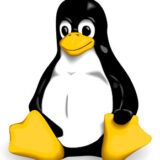
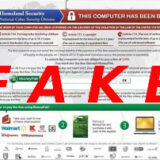
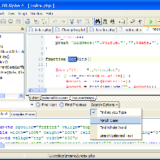






Follow Us!