A New Computer
Today I am introducing you to a “new” computer. I’m finding that people who use their computer just for email, facebook, the web, writing, spreadsheets and simple games are finding it easier, more enjoyable and less troublesome than Windows or Mac. The new computer I a talking about is called LINUX. Wait a moment some of you are saying. That’s been around since almost the dawn of the Internet and you are right. What’s So Good About It? First of all (believe it or not) it is familiar. Where I’ve installed it the (fussy) clients for whom things always seem to not be quite right have enthused to me about how much they like Linux. On a more technical level, with Microsoft and Apple changing their computers to look and act like their phones, a lot of people are still having problems with the new Windows and Macs computers. At affinity we chose a “distribution” of Linux that looks and feels a lot like the old XP, Vista and Windows 7 computers so it seems familiar even if it is not the same as any one of those. Another advantage is that the virus writers do not, yet, care too much about Linux. Like Macintosh, previously, there are not too many of them out there. Also, up to this point, most of the Linux have been sophisticated and don’t fall for many of the virus traps. I’ve used Linux since 1999 and have only run a virus scanner to catch Windows and Mac viruses on my servers. A Linux computer is more stable. It’s design is modeled after the famous Unix operating system of Bell Labs and of Berkly Systems Development. It infrequently needs a reboot for an update and hardly ever needs one because of system problems are rare. I’ve had one system up for two years without a reboot. Finally, it is less expensive. On a typical Windows based system you pay about twice the price of any other component to use (not own) Windows on that combination of hardware, non-transferable. When building a Linux system that part of the cost is removed. You only pay for the installation, which you pay for on Windows and Mac too. A Hobbyist’s Computer Grows Up Linux, like Windows, was onetime considered a hobbyist’s computer. It wasn’t ready for real work and was too complicated to use. Over the years the Linux community (Linux is a group effort, not owned by one entity) has made the system more and more sophisticated attempting to do all things that Windows and Mac do. That effort continues and now Linux is becoming the standard in big businesses and most web pages come from Linux machines. But there are many people who don’t need 99% of what computers can do. These people prize ease of use and stability for the few things they do use. Who Can Benefit From a Home/Office Linux As mentioned, initially the home user that doesn’t want to add purchased Windows or Mac programs to the computer. Also business that use web based programs that are not tied to Microsoft or Apple software (e.g. Access, Excel) can use Linux. Windows programs can be run on Linux, like they can be run on Mac, but not graphically intense programs like high powered video games. All of your documents, pictures and movies can be used on Linux. They can be viewed, edited and created on Linux, too. Though a few files are saved in a format that only the company that sold them to you can decode. Some of those don’t work,...
read moreStorage or Memory? Is it Virtual?
Do you ever get a message about virtual memory being low. When people approach me about this warning many say they have moved their pictures off the computer and have removed programs and they still get this error. Some say they have checked their computer and it says they have hundreds of gigabytes available. Why is it saying it doesn’t have enough? If the message is not caused by a virus then doing the repairs and checks the people have done usually wont help the situation. They are freeing up storage not memory. In our lives they seem to mean the same thing but in the computer they are names for devices that have different purposes. In my last blog I talked about YOUR DATA. Data is what is stored on your hard disk, hard drive or storage. Along with your data are the programs that have been loaded on your computer. The amount of information stored on the hard disk is amazing so there is a lot of it. Modern computers have over 1,000 gigabytes to store all that info. Gigabyte is just a measure of how much can be saved. Most people use less that 10 gigabytes and windows and programs use perhaps 50. In contrast memory is much smaller. It usually is less than 8 gigabytes. It is smaller because memory only has to retain what the computer is working with right now. It is also faster than storage. It is used so that the computer can quickly do what you want. The rest is still in storage. Now back to our original message. The virtual memory is low. This appears when you have so many programs running that your memory becomes full. In the old days the computer would freeze or crash. Now the computer carves out some space on the hard disk and pretends that is memory. However, this slows down the computer tremendously. And you can hear the hard disk buzzing or rattling when this happens. Virtual memory will be created up to a point. You also get that message if your hard disk is so full that almost nothing more can be put on it or pass a limit set in the computer. The former scenario is when removing pictures etc. will help. They fix the symptom only. It does not free memory but by freeing up disk space so virtual memory can be created. What is also needed is to add memory. Finally, adding memory and clearing storage can help when virtual memory is low. But because memory is faster than storage it will also help many slow computers are that way because they are having to use the virtual memory rather than the memory that can be put in your system. Questions? Ask at a4b@affinityCM.com or IM me at kurtrr on skype. Your question may be in an upcoming...
read moreWhat is Data?
Some times when getting a computer repaired a technician may warn you that certain repairs will cause you to loose all your data. Now, is that important? Why is the technician telling you about your data? Why is data and backups always seem to be in the same sentence? For computer people the computer is basically that chunk of metal and plastic that sits under your desk or on your lap, if you have laptop. The rest is programs and data that is saved in the mysterious thing called a hard drive. This is also called storage. This is not to be confused with memory. Memory vs. storage will be taken up at a later date. We’ll first discuss programs. Stick with me then we’ll get to data. When you start your computer one of the first things it does is to start a program to help you use your PC. This program is called either Window, Mac. Or Linux. It is this program that asks you to login or that shows you the screen with your icons. You can then click on an icon to tell it what you want to do. If you are browsing the web you may have clicked on Internet Explorer, the big blue “e” icon. Internet Explorer is another program. Windows starts it for you when you click on the “e” icon. So a program can start another program. There are many programs. Some of them are called Word, Outlook, Quicken, Photoshop,… these let you write letters, send and receive email, keep track of money, and work with pictures. Here is where YOUR DATA comes in. The above programs let you put things in your computer. Each thing you put in is a part of YOUR DATA. The computer sores a lot of other things but what you put in is the YOUR DATA that the technicians talk to you about. When you write a letter, your letter is your data stored on the hard disk by the program Word. Email you send and receive is stored on your hard disk. It too is your data. Your financial records and your pictures are all put onto your hard disk. They too are your data. It is your data that is backed up by backup programs. Your data is at risk when hard drives fail or if a virus scrambles what’s stored on the hard drive. It is your data with which a computer repair person should be most concerned. Everything else can be repaired or replaced. So, when asked if you need your data. Think about what has been put into your computer and what it will take to get it there again. Weigh that effort against the cost of data recovery that the tech. may quote you. If you can get your things again maybe you don’t want to pay for that data recovery. Pictures are part of MY DATA Questions? Ask at a4b@affinityCM.com or IM me at kurtrr on skype. Your question may be in an upcoming...
read morePC Tips
Using your computer can be easier, more convenient and more fun when you know some of the ways of using it. Here are some tips that have helped many of my clients. Put a program’s icon on the desktop – Some programs that you use may be reached through the “programs” in the “start” menu, then in a folder there, etc… If you want to put a program on your desktop go to it via the “programs” menu as usual. Right click the program and hold the click. While holding move the mouse pointer to anywhere on your desktop. Let go of the button. In the menu that pops up click on “copy.” Now to open that program just double click that new icon on your desktop. Make your Internet bigger – When on the web do you need a bigger screen. You can see more of the web page by this tip. Go to the Internet (web browser: IE, firefox…). Look above the number keys. Hit the key labeled “F11.” It will make your browser window a bit bigger. To get out of it hit “F11” again. Quick link to a web page – You can quickly go to a web page by using a bookmark (favorite). Just go the page you you want to access. Hold down the key labeled “Ctrl” and hit “D” (ctrl-d), let go. In the pop up that appears click “done” or “save.” Now look to the top of your window and click on the menu labeled “bookmarks”, “favorites” or possibly a star icon. You should see the web page listed there. Now whenever you want that web page you don’t need to search your history you can find it in your bookmarks. Quickest link to a web page – Put a web page link on your desktop that you go to often. Go to your web page. Click in the address bar (where it has “http://…., showing your web page’s address). Now click ctrl-a then click ctrl-c. Now right click on your desktop click on “new” then click “short cut.” Then click ctrl-v. Hit enter and give the short cut a name. Hit enter again. Now just click on recently created icon that is on your desktop and your Internet opens up to that web page. See more on your computer without going to a double screen – In the upper right click on the little box so that it looks like a stack of boxes. Make the window that results the size you want by putting your mouse pointer over any corner until it becomes a double arrow. Now click and hold. Move the mouse pointer around until it is the size you want then let go. Move the window by clicking and holding in the the wide area to the left of the three buttons on the right. Move the mouse pointer until the window is where you want it. You can then open another window and do the same. This allows you to refer to one thing while using another. Questions? Ask at info@affinityCM.com or IM me at kurtrr on...
read moreThis and That
Shopping For Viruses This Christmas more people a shopping on-line than ever before. The criminals of the Internet have their “presents” out there too. Remember to be safe. If a pop-up appears that is not one of your programs, tempts/frightens you to click a button or to hurry and get rid of the pop-up/window. DON’T! Don’t even move the window. Just shut off the computer. (Hold the off button for six seconds until it shuts down, if necessary.) You’ll have less problems with that than dealing with the viruses that are attacking now. Computer Floods You also may have noticed that computers are up in price. Be they Mac, Windows or Linux the hard disks that store your programs, pictures, word documents, etc. have risen in price from 150% to 300%. This is because of the recent flooding in Thailand. One of the largest manufacturers had it’s main factory submerged. All the vendors are attempting to fill the backlog. The shortages are expected to continue through most of 2012. Happy Birthday PC Dec. 19, 1974: The Altair 8800 microcomputer goes on sale… At its heart was the Intel 8080 microprocessor, with the remarkable capacity of 8 bits, or 1 byte. The kit offered a 256-byte memory, just about enough to contain one sentence of text. From Wired.com. What’s Hot The latest contender to Apple’s iPad is Amazon’s Kindle Fire. This $299 alternative is back in stock after an impressive launch. However, like the iPad, what can be loaded on it is restricted by the vendor. The Fire is more an e-reader than an e-tablet but certainly is more versatile than any previous reader. The Nook Tablet is another in this category. You can still get these for under the tree. What’s Cool A present from me to you. Here is a nice Christmas tree app for your android device. Scan this QR code. It will bring you to the download in the android market place. Questions? Ask at info@affinityCM.com or IM me at kurtrr on skype. Your question may be in an upcoming...
read moreThe Speed of a PC
How fast is your computer? “It’s good enough for me”, you may say or “Its too slow.” What is speed and what controls it? Just for fun let’s compare some computers. 2 gigaFLOPS for a normal home computer 8 gigaFLOPS for a powerful office computer 10,000 gigaFLOPS for the K supercomputer (5 million times faster than the home computer). FLOPS is a measure of how many calculations a computer can do in a second. The K computer is more commonly stated as running at 10 petaFLOPS (between peta- and giga- prefixes is tera- for one trillion). So what does this mean? Well, any good IT person will tell you it means almost nothing to us average Joes and Josaphines. There are many factors that go into how fast a computer will behave for what you are doing. The scientist working on combustion simulations for a new rocket nosel may need the K computer. But, using that same computer to do a term paper could cause it to use a lot more processing power than your home PC would. This is what many people find when they buy a PC. Lets say someone buys a PC that he thinks is fast: perhaps it has a big case, fast processor, lots of memory or hard disks space, what ever the feature is he keys on as making a computer fast. If that computer is not designed for his type of usage then for his usage the computer may be as slow as the one he previously had. Also the raw speed of the computer is less a factor than our perception and expectations for the speed of a computer. I once developed a program to help analysts in a factory. This program did the work of some other programs and tedious evaluation by the analysts. My program produced a result ready for the analyst to use in five minutes. During training the main question was why was my program so slow?! The perception was that my program had a big computer running it so that they should get results right away. The same goes for our computers. When we look at our phone, tablet and netbook computers we seem to expect performance in relation to their size. I see people patiently waiting for a response from their phone or tablet that would normally frustrate other people when they were on desktop PCs. Then there is the confusion of what is the PC and what is the network. I remember a person who was looking for a faster computer. The computer was several years old, in good condition, just old. This person bought a new PC about ten times faster and ten times larger in every category. It had plenty to match the expressed goals: some typing, email and browsing the web and some longevity. A couple of days later this person complained about how slow it was. A house call solved the problem. The computer was slow only when using the web browser. The location only had dial-up capability. The computer could take 100 times the speed that it was getting but the network couldn’t provide it. No mater how fast a computer is it can not force your cable or phone company to give you more data than for what you pay. Also, some people say their connection is slow even though they have high-speed Internet. They may be comparing their network to a neighbor’s. Not all high-speed connections are the same. If you have 1.5 mega-bits per second (Mbps) or even Kilo-bits you will not have the same performance...
read more
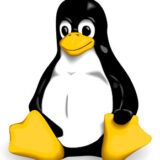






Follow Us!